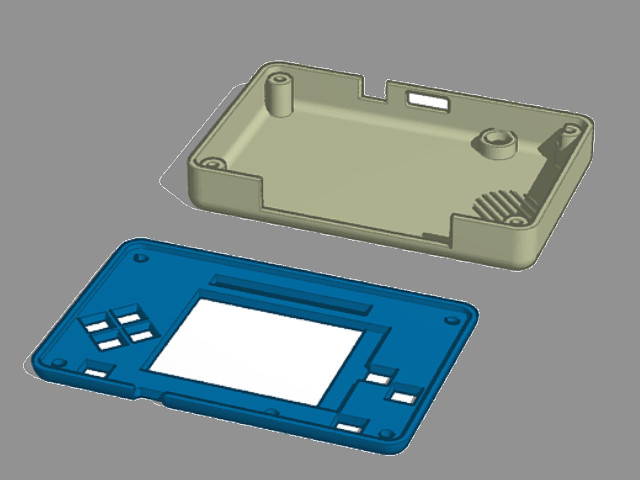Home¶
In this project we will be making a smart clock for the Raspbbery pi. We will be using an app that we will build using Tkinter module to create a smart clock. The we will be using more than one library to make it easy to the clock and other widgets, with helper libraries for sound. The app can also work on other variants of devices, like windows and mac. The full completed app code can be found here.
The guide assumes that you have prior coding experience, hopefully in Python. It is designed to use just introductory concepts. No Object Oriented Programming (OOP) are used so that students in particular that have completed their first course in coding and know just variables, if statements, loops, functions and dictionaries will be able to follow along.
Parts
You will need the following items:
` Raspberry Pi 3B+ 3B Power Supply - 1.5 meter long <https://www.amazon.ca/Official-Raspberry-Pi-Supply-Version/dp/B01NCX6J2N>`_
So you can power up the raspberry pi
you might also want:
I created this case and it’s based on the mesurments of the raspberrypi, the breadboard and the lcd screen I am using. You will need 3 x 4 screws to connect the parts together